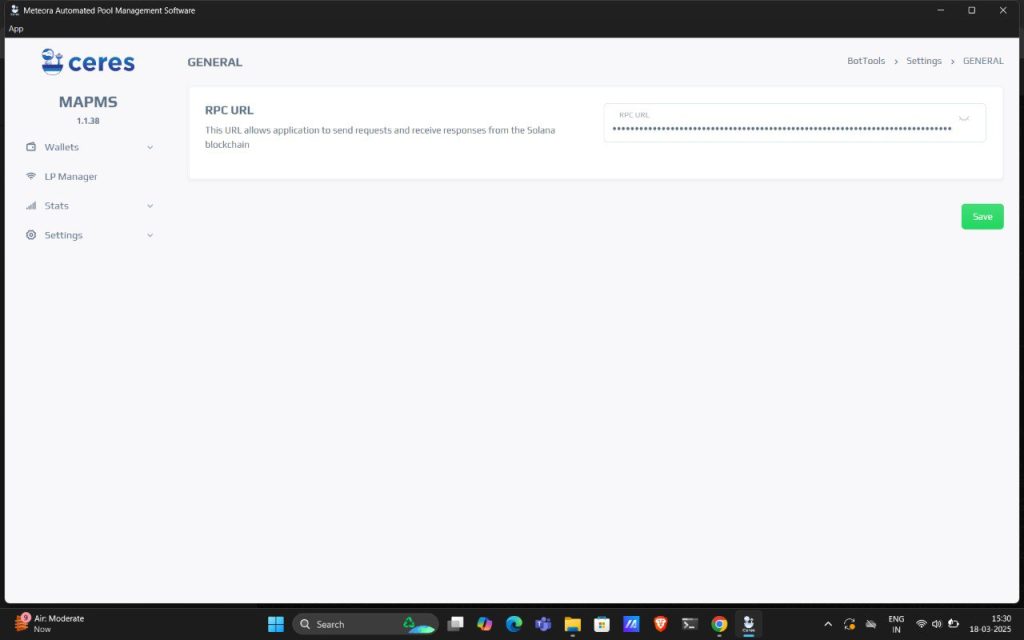Set up RPC (general setting)
To run your strategies, you need to set up an RPC endpoint. You can follow the below process to set up your RPC.
Go to the general tab from settings in the side menu. You will see this screen (shown below). Enter your RPC url here and click on save
Recommended RPC : We recommend Helius Developer plan which should be good enough for less than 10 active positions (https://www.helius.dev/pricing)