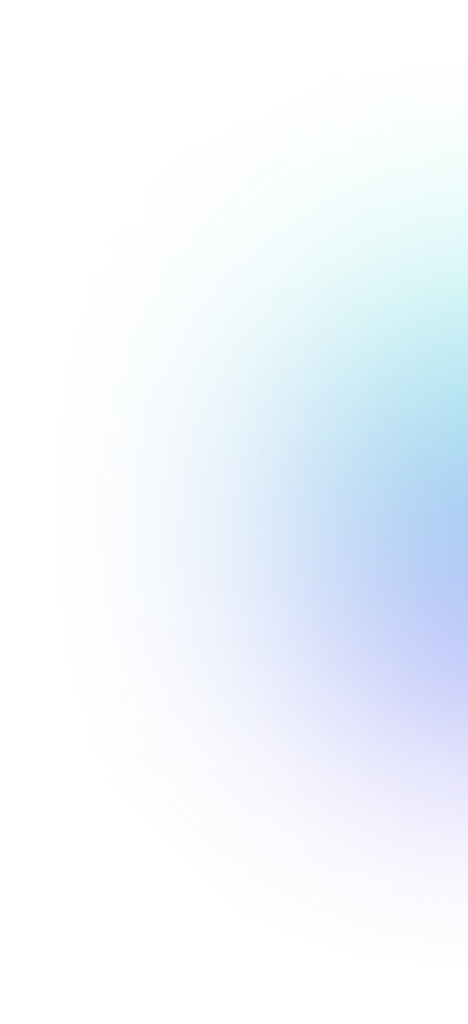Download MAPMS desktop app, connect your wallet & select your Meteora LPs. MAPMS automatically rebalance your LP positions and claim fees whenever it goes out of the range
Enjoy automated rebalancing of your positions to ensure optimal performance and maximize your gains. Stay ahead in dynamic markets with effortless adjustments tailored to your investment strategy.
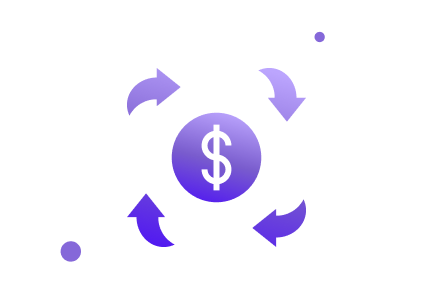
Secure your assets with the desktop app that stores your private keys locally, ensuring full control and enhanced privacy. Protect your investments without compromising convenience or security.
MAPMS automatically claims your earned fees at regular intervals, saving you time and ensuring you never miss out on rewards. Let the system handle it while you focus on strategy.
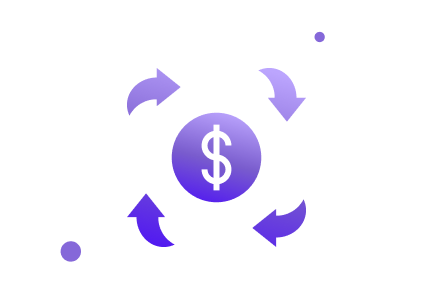
MAPMS reinvests earned fees back into your liquidity position, enabling exponential growth through continuous compounding.
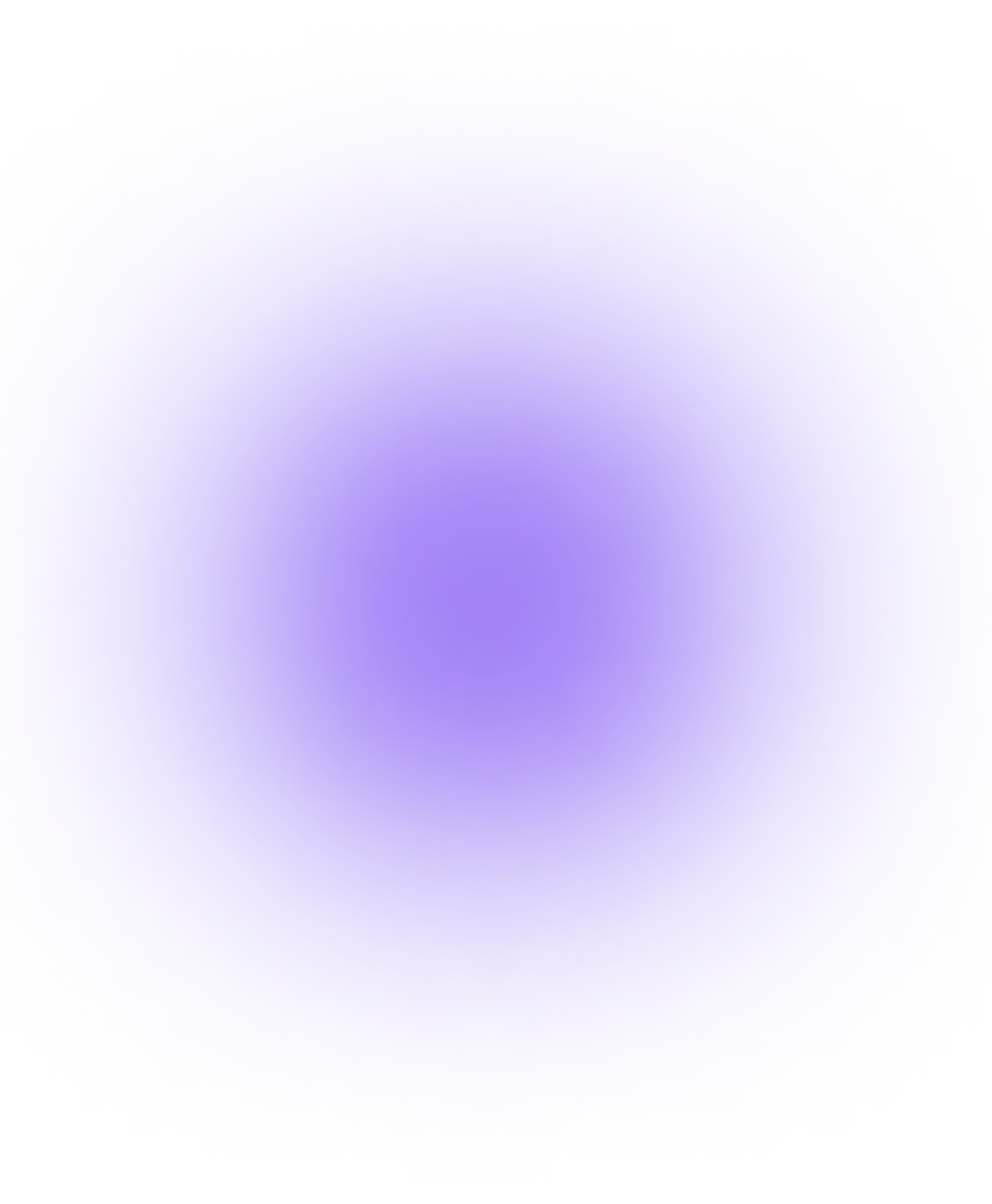
Subscribe to the MAPMS to start automating your LP management