Set up Wallets
To run your strategies, you need to have wallets which will be used for auto-rebalancing transactions. You can follow below process to set up your wallets
Go to the wallets page from the side menu. It will show your all wallets (either imported or generated) here. You can see their balances, copy address, edit label and delete wallet from actions.
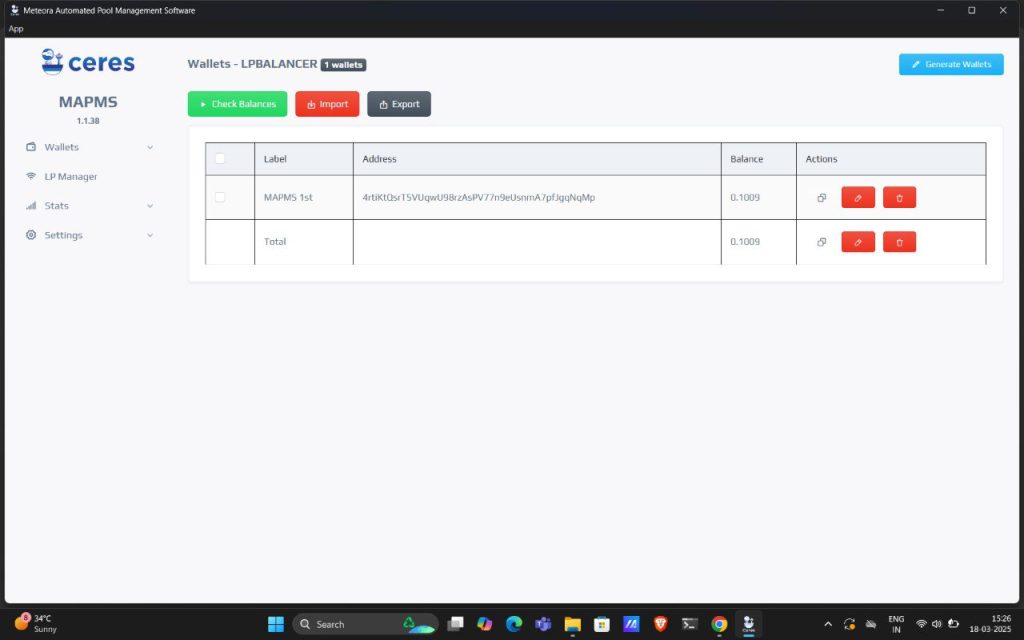
If you already have wallet(s) and you want to use that wallet here. Click on import (red button), you will see the popup (shown below). Enter private keys of all wallets (one per line) here which you want to import and then, click on save. If those are genuine private keys, they will show up here in the wallets page.
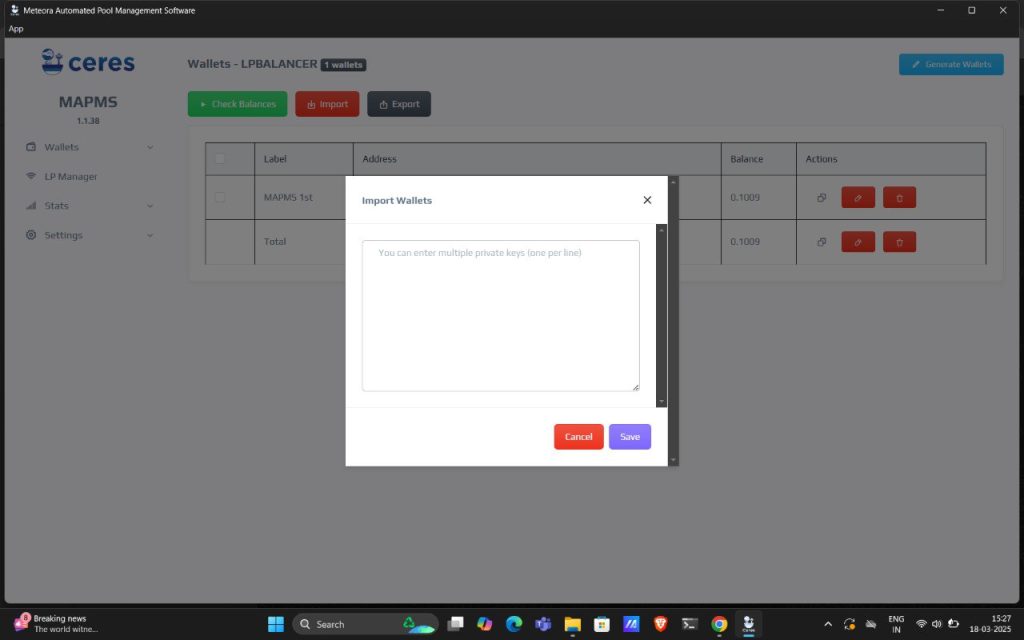
If you don’t want to use your existing wallets, and want to generate new wallet(s) for this platform. Then, click on generate wallets (blue button top right corner), it will open a popup (shown below). Enter the no. of wallets you want to generate in the required wallets field and then, click on save. It will create that no. of wallets for you which will show up here in the wallets page.
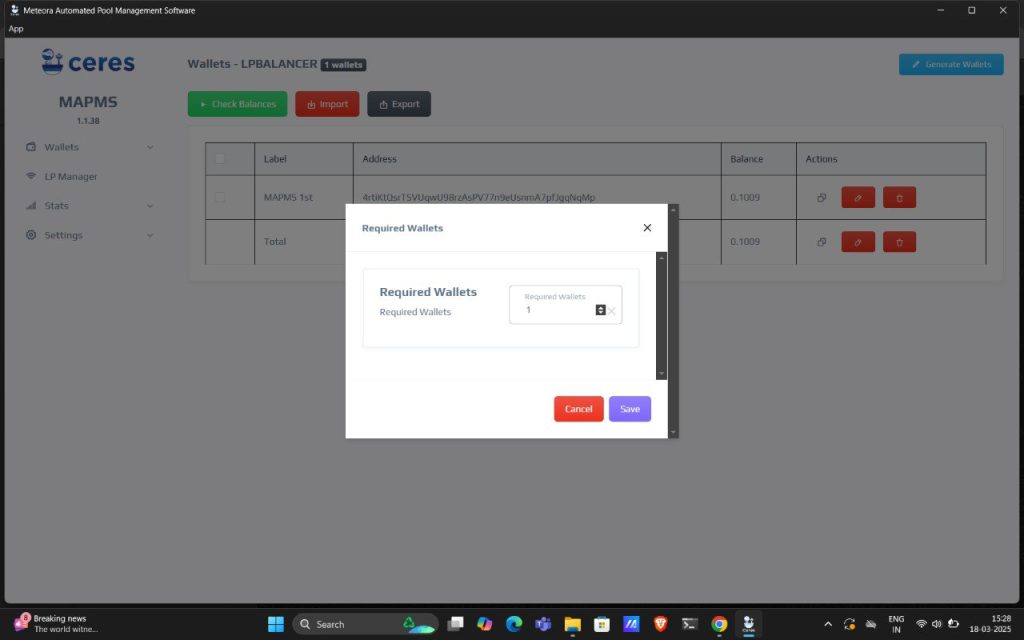
If you want to use this wallet(s) outside the platform, you can export their keys by clicking on export (black button)

